17.2.2 Choosing set-up options for a DocBook project
When you choose DocBook as the output type for a new project, the Set Up dialog shown in Figure 17-1 opens. Table 17-1 shows the corresponding settings in the configuration file. You must edit the configuration file to specify additional options.
§3.4 Choosing project set-up options
§13.2.2 Choosing set-up options for an HTML or XHTML project
Figure 17-1 Set Up DocBook Project
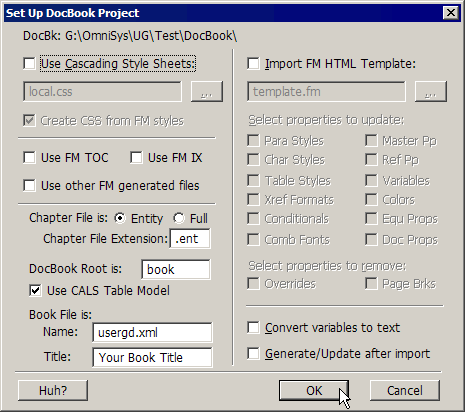
Table 17-1 DocBook set-up options and configuration settings
* Selects the root (book or article) and the chapter-file extension (.ent or .xml). If the root is book, do not check Use Cascading Style Sheets. |
||||
> 17 Converting to DocBook XML > 17.2 Setting up a DocBook XML project > 17.2.2 Choosing set-up options for a DocBook project
