3.4.2 Converting FrameMaker system variables to text
To convert the FrameMaker date, time, and file-name system variables in your document to text before conversion, check Convert variables to text in the Set Up dialog, as shown in Figure 3-3.
Figure 3-3 Convert variables to text
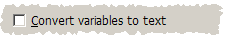
Only system date/time and file-name variables on body pages are converted. Other variables are already present in a usable form in MIF files. Use this option conservatively, because it can drastically increase the time required to convert your document.
§3.4.5 Understanding configuration settings for general set-up options
§5.1.9 Converting system variables to text
> 3 Converting a book or document > 3.4 Choosing project set-up options > 3.4.2 Converting FrameMaker system variables to text
