18.1 Splitting versus extracting
When you split a FrameMaker file, as Figure 18-1 shows, each piece of the file becomes a file in its own right, typically addressing a single topic; see §18.2 Splitting files.
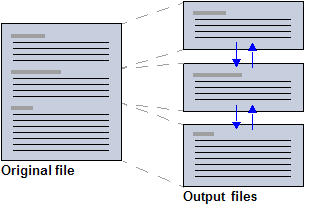
When you extract part of a FrameMaker file, the parent file is converted minus the extracted portion, and the extracted portion becomes a file in its own right. The extracted part is usually replaced in the parent file by a link to the extract file, as Figure 18-2 shows; see §18.3 Extracting files.
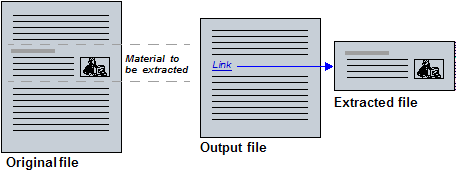
If you do not split files, you might want some space or a separator in HTML output between the end of one topic and the start of the next.
To insert code before topic-start titles (for example):
TopicBreak = <p class="Body"><br/><br/></p>
See §18.5.2 Assigning code to [Inserts] keywords for splits and extracts.
> 18 Splitting and extracting files > 18.1 Splitting versus extracting
